Okay, lets try to reason this out. There are 29 different features you can place on your Ning site in three columns so that means that there are 29! different ways to arrange the 29 items or 8.84176199 × 10^30 different templates.
Of course some of those 29 features are duplicates, RSS Feeds, Text Boxes etc so maybe we should not count these duplicates. Call it 14 different features that you can pick and place on the three columns or 14! or 87 billion templates.
Aunque mi comunidad sea antigua puedo usarlo ¿no? He leido algo de que quien tenga codigos de antes de la ultima actualizacion tendran que hacerlo de otra forma...
Doone, he visto que respondes a la aplicacion de poder poner tus propias paginas con http: // examplenetwork.ning.com/lib/scripts/invalidateCache.php. Esta bien? Me da miedo ponerlo y que luego no pueda operar con la web. Como me ha pasado con el traductor.
Hola Doone! Creo que no has llegado a ver el video tutorial. Te paso el link del grupo que he abierto en mi comunidad por si quieres unirte y contribuir. Gracias y un saludo
Go to manage > features > and drag the "gadgets (beta)" to the desired spot on your page and save. Go to view the page(s), and you'll have editing capabilities for widgets.
If you're only making a few changes, clearing your cache manually is the easiest way to proceed. After you've made manual changes to any of the cached files, you can clear the cache by following these steps:
1. Log into your social network as the Network Creator
2. Clear the cache by visiting http://examplenetwork.ning.com/lib/scripts/invalidateCache.php, replacing examplenetwork.ning.com with the domain name of your network.
When you replace the tabs you will notice that old tabs may appear for a second while the site is loading before they are replaced with new set of tabs. To fix that you can paste the following code into your Advanced CSS box. To do that click on "Manage" tab on your ning network, then click on "Appearance" link and paste the style code below to "Advanced" box and hit "Save"
Doone's Comments
Comment Wall (19 comments)
You need to be a member of Ning Developer Docs to add comments!
Join Ning Developer Docs
sorry to bother ya, just i have ask many time to Ning team as well as others but no reply,
I have one question as below
✔ Custom/Theme CSS cache invalidated
✔ XN cache invalidated
When i'm clearing my cache i'm geting just above this 2, any one please help me to figure out why not there is 3rd one as it should be 3 as below
✔ W cache invalidated
✔ XG cache invalidated
✔ XN cache invalidated
Of course some of those 29 features are duplicates, RSS Feeds, Text Boxes etc so maybe we should not count these duplicates. Call it 14 different features that you can pick and place on the three columns or 14! or 87 billion templates.
Good luck with the list of templates!
If you're only making a few changes, clearing your cache manually is the easiest way to proceed. After you've made manual changes to any of the cached files, you can clear the cache by following these steps:
1. Log into your social network as the Network Creator
2. Clear the cache by visiting http://examplenetwork.ning.com/lib/scripts/invalidateCache.php, replacing examplenetwork.ning.com with the domain name of your network.
On success you'll see the following:
When you replace the tabs you will notice that old tabs may appear for a second while the site is loading before they are replaced with new set of tabs. To fix that you can paste the following code into your Advanced CSS box. To do that click on "Manage" tab on your ning network, then click on "Appearance" link and paste the style code below to "Advanced" box and hit "Save"
#xg_navigation {visibility:hidden}
Welcome to
Ning Developer Docs
Sign Up
or Sign In
© 2025 Created by Ning Developer Admin. Powered by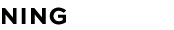
Badges | Report an Issue | Terms of Service